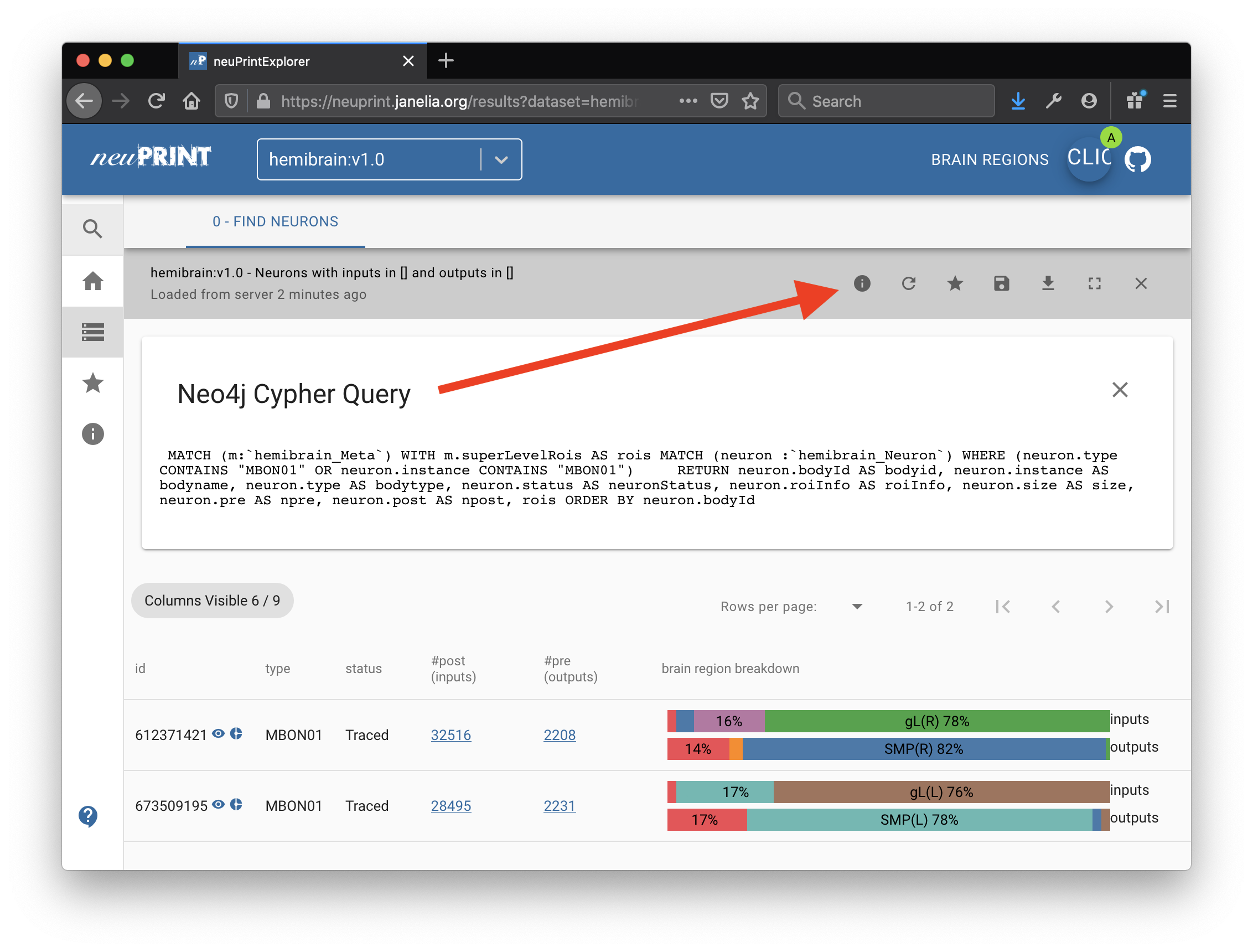FAQ¶
Why use this API? Why not just use plain Cypher?¶
Cypher is a powerful language for querying the neuprint database, and there will always be some needs that can only be satisfed with a custom-tailored Cypher query.
However, there are some advantages that come from using the higher-level
API provided in neuprint-python:
To use Cypher, you need an understanding of the neuprint data model. It’s not too complex, but for many users, basic neuron attributes and connection information is enough.
Some queries are difficult to specify. For example, efficiently filtering neurons by
inputRoioroutputRoiis not trivial. ButNeuronCriteriahandles that for you.The
neuprint-pythonAPI uses reasonable default parameters, which aren’t always obvious in raw Cypher queries.neuprint-pythonsaves you from certain nuisance tasks, like convertingroiInfofrom JSON data into a DataFrame for easy analysis.When a query might return a large amount of data, it’s often critical to break the query into batches, to avoid timeouts from the server. For functions in which that is likely to occur,
neuprint-pythonimplements batching for you.
Nonetheless, if you need to run a query that isn’t conveniently
supported by the high-level API in this library,
or you simply prefer to write your own Cypher,
then feel free to use Client.fetch_custom().
What Cypher queries are being used by this code internally?¶
Enable debug logging to see the cypher queries that are being sent to the neuPrint server.
See setup_debug_logging() for details.
Where are the release notes for the data?¶
Please see the neuprint dataset release notes and errata.
Where can I find general information about the FlyEM Hemibrain dataset?¶
See the hemibrain description page.
I just want the complete connection table for the FlyEM Hemibrain. Can I download that separately?¶
Yes, the complete connection table for all Traced neurons is available for download.
To find the latest version, see the hemibrain description page,
and find the link to the “compact connection matrix summary”.
Here’s a link
to the table we released for version v1.2 (the most recent release at the time of this writing).
How can I download the exact Hemibrain ROI shapes?¶
A volume containing the exact primary ROI region labels for the hemibrain in hdf5 format can be found here. Please see the enclosed README for details on how to read and interpret the volume.
Note
The volume tarball is only 10MB to download, but loading the full uncompressed volume requires 2 GB of RAM.
Can this library be used with multiprocessing?¶
Yes. neuprint-python’s mechanism for selecting the “default” client will automatically
copy the default client once per thread/process if necessary. Thus, as long you’re not
explicitly passing a client to any neuprint queries, your code can be run in
a threading or multiprocessing context without special care.
But if you are not using the default client, then it’s your responsibility to create
a separate client for each thread/process in your program.
(Client objects cannot be shared across threads or processes.)
Note
Running many queries in parallel can place a heavy load the neuprint server. Please be considerate to other users, and limit the number of parallel queries you make.
Where can I find help?¶
Please report issues and feature requests for
neuprint-pythonon github.General questions about neuPrint or the hemibrain dataset can be asked on the neuPrint Google Groups forum.
For information about the Cypher query language, see the neo4j docs.
The best way to become acquainted with neuPrint’s capabilities and data model is to experiment with a public neuprint database via the neuprint web UI. Try exploring the Janelia FlyEM Hemibrain neuprint database. To see the Cypher query that was used for each result on the site, click the information icon (shown below).